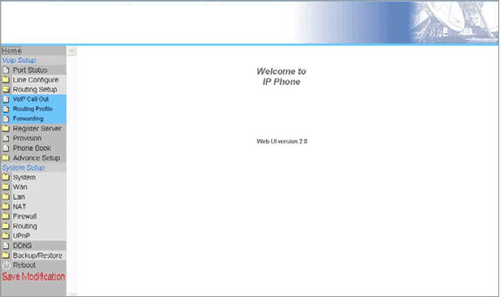1. How to access the Web UI interface of VoIP devices?First, please open your IE browser and key in the factory default IP address of http://192.168.22.1 in the URL bar. After that, please key in the default user name of voip, default password of 1234, then you will be taken to the Web UI when you have successfully logged in as the administrator.
2. Is there any limitation on using phone sets for correcting to FXS interface of GW regarding FXS interface of Power’sVoIP GW?No, there is no any limitation on it, just connect the standard analog telephones (pots phone) to FXS interfaces of GWs.
3. What kind of protocol is applied to Power's VoIP GW?Power's VoIP GW supports H.323&SIP simultaneously.
4. What kind of CODEC is applied to Power's VoIP GW?Power's VoIP GW supports the following CODEC simultaneously.
-G.711 A-law / u-law (64kbps)
-G.723.1 (5.3 or 6.3kbps)
-G.726 (ADPCM 40, 32, 24, 16 kbps)
-G.729a/G.729b (8kbps)
5. How to recognize whether VoIP Router is connected to GK/SIP Proxy Server normally?If the device's indicator of "Ready" is green always, that is the device connected to GK/SIP Server normally; if the indicator of "Ready" is flash or off, that is the device connected to GK/SIP Proxy Server abnormally.
6. How is the connection method of G536 trunk GW?LAN 1 is connected to the computer, LAN 2 is connected to Internet real IP.
7. How to delete the IVR "of please dial telephone number" on the pots phone which connected to FXS interface of VoIP Router, or call in FXO interface of VoIP Router through PSTN?Please cancel the check box of "Prompt voice for replace dial tone" of VoIP Setup / Advance Setup / Prompt Voice of Web UI.
8. How to solve the problem of no any dial tone when pick up the phone for FXS interface of GW?(1) Please make sure if the power of GW is on.
(2) Please check if the indicator of front panel is on when pick up the phone.
(3) Please also check if the check box is cancelled on the "Prompt voice for replace dial tone" of Voip Setup / Advance Setup / Prompt Voice of Web UI.
(4) Please return the device to Allwin for inspection if the above step 1 to step 3 are all correct.
9. What's FXS & FXO? Is there any application and limitation on the interface?FXS:
An FXS interface provides -48 VDC power and generates ring signals, connects to standard analog telephones or PBX central office line normally.
FXO:
An FXO interface receives -48 VDC power and receives ring signals, connects to PSTN line or PBX extension normally. FXS interface can not be connected to another FXS interface, and must not be connected to PSTN line or PBX extension, Otherwise it will cause devices damaged; FXS just can be connected to digital PBX central office line. Description on the connection of G3000C's interface. The G3000C VoIP Router includes FXS and PSTN interface; the Pin 2 and Pin 3 of telephone interface connected to PSTN line, and the Pin 1 and Pin 4 connected to pots phone or PBX CO line.
How to configurate VoIP device as an extension in trixbox(freePBX)?Here are steps to use Power VoIP device as an extension in trixbox (free PBX).
Step1 : Add extension in freePBX.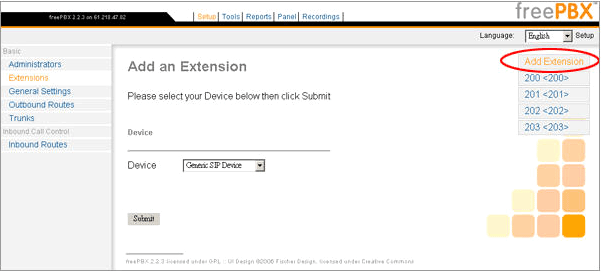
Into the setup page of freePBX, click "Add Extension".
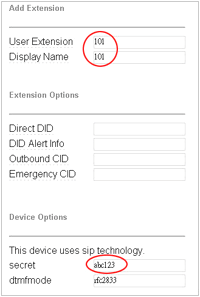
Fill in necessary info in the form, (for example: both extension number and name are "101", secret --> abc123) and click "submit", then "apply configuration changes" on the top of the page.
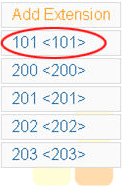
After that, you can see a new extension (101) generated in the extension list.
Step2 : register POWER device to freePBX.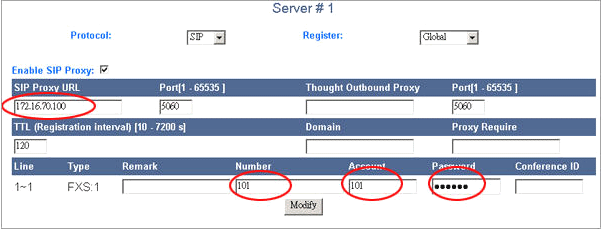
Into the POWER device's Web UI, select the left control button "Register Server" --> "Server1", fill in the IP of the freePBX in "SIP Proxy URL". And also Number, Account, Password which are match to Step1, then click "Modify".
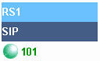
You can check if the registration successful. (green light means ok)
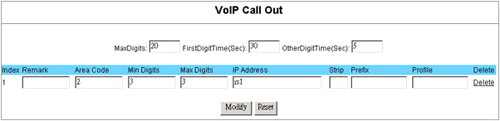
Select the left control button "Routing Setup" --> "VoIP Call Out". Fill in the values referring to the diagram above, then click "Modify". In this example, 101 extension need to set a call out rule for dialing extension 200~203, so the area code set the beginning number "2", mini and max digits are "3", IP Address set "rs1" which means indicate to server 1.
How to get in Web UI of POWER tech device?The POWER VoIP router provide user friendly Web interface to let you configure your router function
The default setting of DHCP Server inside VoIP Router is turn ON, So please set up your PC TCP/IP network as "Get IP Automatically" from DHCP to get internal IP from G3000C. By default, The Router will become the network gateway and default IP is 192.168.22.1 and will assign your PC IP as 192.168.22.X.
Please go to "Control Panel"→"Network". In the "Configure" page, choose the TCP/IP of LAN card, and press "Properties" please choose "Obtain IP Address Automatically".
Launch your browser and open the VoIP Router Internal UI WAP page as http://192.168.22.1
then you have to enter the Username and password.
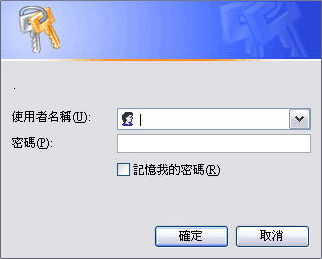
The default User name is voip
The default Password is 1234
when the login successful, you can see the page below