|
และรูปแบบของการบริหารโปรแกรม ตั้งรูปแบบฉากหลัง
ออกแบบหน้าปกเวบไซด์- ตั้งรูปแบบฉากหลัง
ทางผ่าน : บริหารรายการทางด้ายซ้ายของ ฉากหลัง ออกแบบหน้าปกเวบไซด์→ตั้งรูปแบบฉากหลัง
คลิ๊กที่ ตั้งรูปแบบฉากหลัง, ตามตารางที่แสดงอยู่ข้างล่าง.
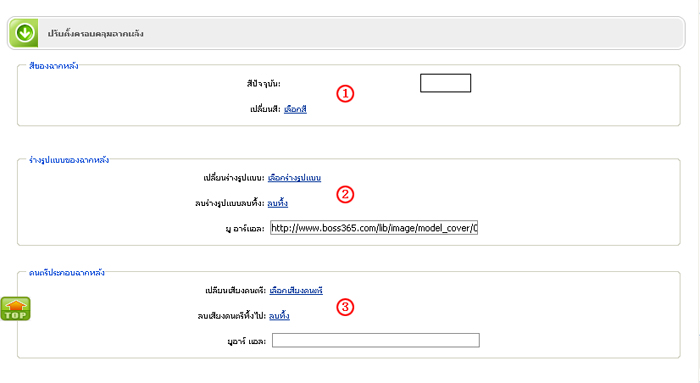
- Set background color: Click select color, pop palette, select the background color of cover page
- Set background image: Click select image, scan background image of cover page, or put into the URL of image. (note: if select background image,the background color cant display)
- Set background music: Click select music select the background music of cover page,or put into the URL of music
๓ หน้าที่ข้างบน, ทำหน้าปกให้ดูเด่นชัด.
|