|
And the type of program management—— Self form
Website management - Self form
It is the item which designed by yourself, such as investigate, feedback, etc
The management of “Self form ”include “Data manager”, “Set item name and error information”.
Operation:
1) Build “Self form”
Path: Manage menu in the left side of backstage “Website management”→“Add new item”, select the type: “Download”.
2) Edit “Self form”
① Data manager:
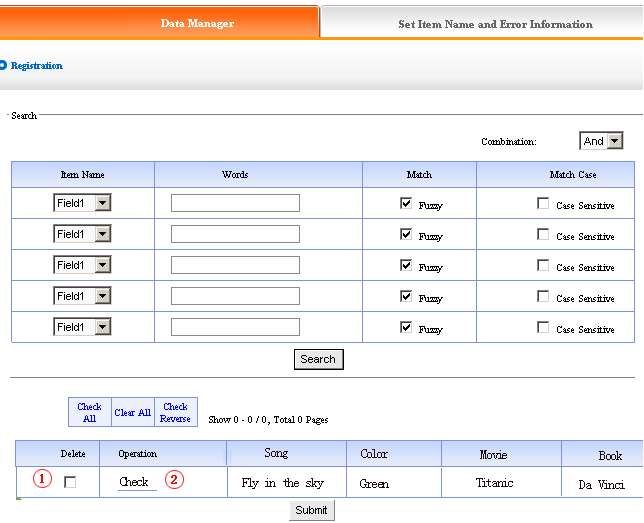
We may “delete” and “check” the information submitted by users.
2)Set item name and error information:
Item name: The item name displayed in front which needs users fill in. Set item name and error information: pop hint when the information submitted in front is not corresponding with request. You should set it according to the actual circumstance of item type.
Operation: Enter into the back of “Self form ”, click Set item name and error information in the upper of back, the following image shows:
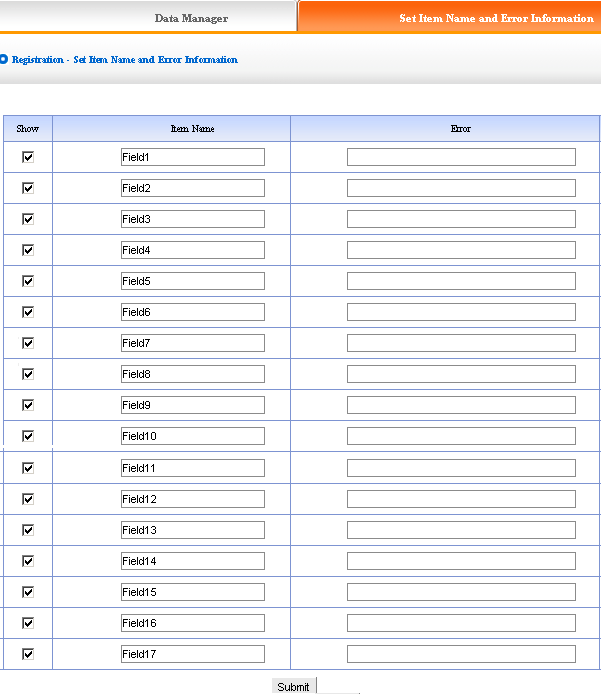
“Item name ”default from “field1”to “field30”, we input the item name which will be displayed in front.
Input content in “error”which match with the fields (when input item name and error information, it will display in front which pitched on “show ”, otherwise it will hide).
|