|
And the type of program management—— Set language bar
Website management - Set language bar
This system support 11 kinds of languages, language bar is the area where select language edition in website. Here, the language bar setting is different from the front, the difference is the former one set language bar of cover page, but here set language bar of website, the same operation
Path: Manage menu in the left side of back “Website management”→“set language bar”
Click “Set language bar”, page layout of back shown below:
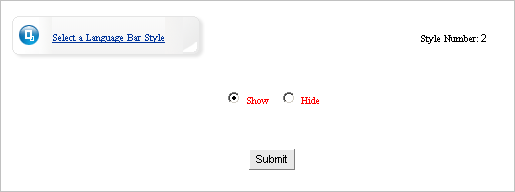
Click “Select a language bar style “, pop the dialog box shown below: select the language bar style which you like, you may also set whether display language bar
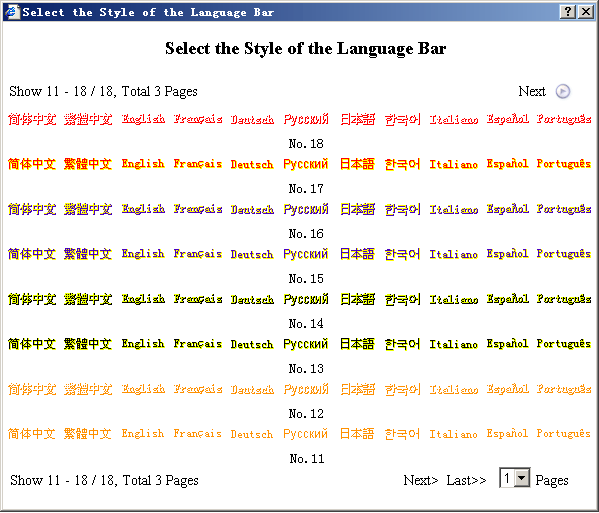
Pitch on a kind of language bar style, set language bar successfully after submit.
|