|
And the type of program management—— Set model background
Website management - Set model background
You may modify background color, upload background image, upload background music in “Set model background”.
Path: Manage menu in the left side of back “Website management”→“Set model background”
Click “Set model background”, page layout of back shown below:
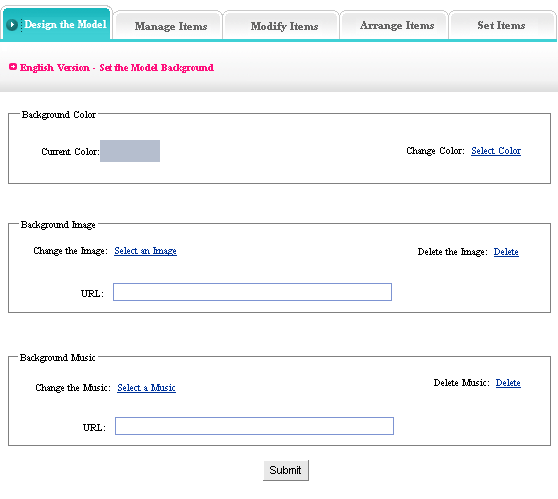
Background color: the background color of website (each webpage)
Background image: the background image of website (each webpage) if you don’t need background image, clicks “Delete background image”(note: if set background color and image at the same time, background image displayed, but background color hide)
Background music: the background music is the music of homepage, but not display in each page. (if you want background music in each page, you should insert music code in “Copy right”)
|