|
And the type of program management—— Set Banner
Website management - Set Banner ad
Set Banner ad is the ad bar in the upper of webpage, it is commonly image poster of company or ad, you may set whether display.
Path: Manage menu in the left side of back “Website management”→“Set Banner ad”
Click “Set Banner ad”, page layout of editing area shown below.
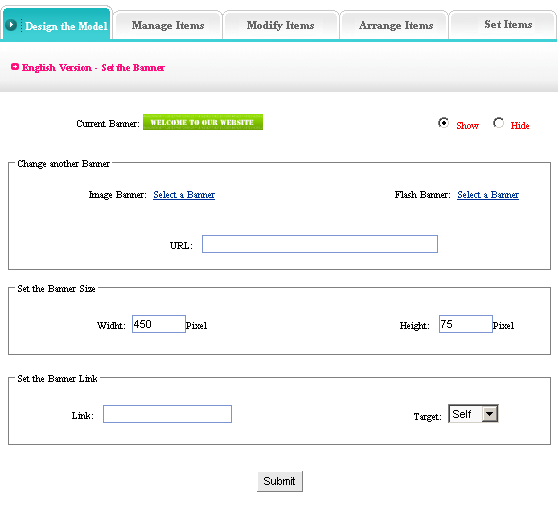
Change banner: you may upload image or Flash ad, also use the web ad.
Set banner size: set the height and width of banner displayed in the upper of website.
Set banner link: arrive at the URL of linked after clicking ad, set whether open in original window.
After complete the options above, click “submit”, set Banner ad successfully.
|