|
And the type of program management—— Member zone
The “Member zone” is identical with the front “Member zone“ in ”Manage the functions of Website management - Member zone
Path: Manage menu in the left side of back “Website management”→“Member zone”
Click “Member zone”, page layout of editing area shown below:
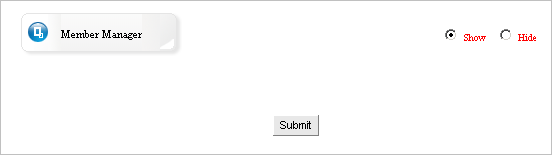
sharing, the difference is the “Member zone” which in “website management” isn’t enter into editing page directly, when enter into the page shown above, you may select whether hide “Member zone”. In order to beautify website, here we set the suppressible function.
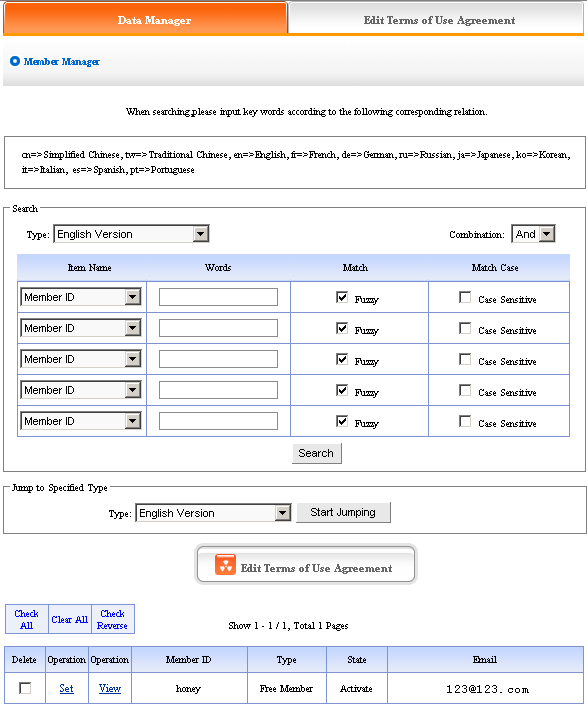
You may input the keywords which need to search in “words” according to item provided in drop-down list of “category”, “item name”, search users information.
The member information which registered in your website may is shown in the page below,you may set users; examine users information, on-line sent e-mail to users.
Terms of use agreement: Click “Edit terms of use agreement”, pop the text field shown below, you may edit the terms of use agreement here.
Click “edit terms of use agreement”, pop the text field, input the terms of use agreement here.
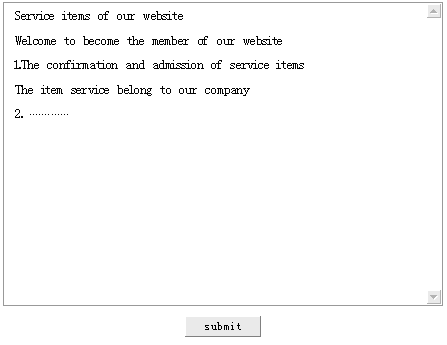
Set: Click “set”in the form which under “edit terms of use agreement”, you may set the level, state, integral of users in this page.
Check: Click “check “in the form which under “edit terms of use agreement”, you may check the information data of registered members.
Email: Click the email address in the form under “edit terms of use agreement”, you may line send email to users through senior edit mode.
Powerful searching function is convenient for you to lookup users; you may search any user’s information and achieve the most fashionable assembled search.
|