|
And the type of program management—— Item manager
Website management - item manager
Item manager means add and modify the item name, show or not, target, level, delete item etc.
Path: Manage menu in the left side of back “Website management”→“Item manager”
Click “Item manager”, page layout of back shown below.
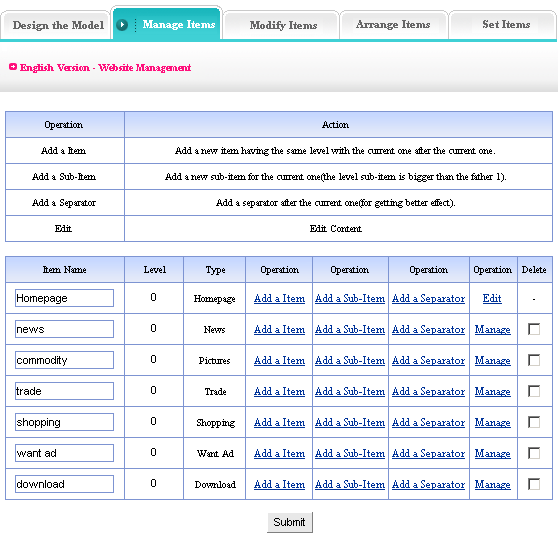
We elaborate practical meaning and functions of each item in the image above:
① Item name: the title of each item (you may modify directly here).
② Item level: the level shown in dynamic menu(level “0”,shown in menu bar directly,level “1”,shown in the branch of menu bar, level “2”,shown in the branch of level 1.
③ Add new item: Add a new item which has the same level with the current one after the current one.
④ Add a sub-item: Add a new item for the current one (the level sub-item is bigger than the father 1).
⑤ Add a separator: Add a separator after the current one.
⑥ Edit /Manage: In the seventh item, click “edit” or “manage”, you may edit or manage this item.
⑦ Delete item: Select in the check box of the last item, click “submit” delete this item.
|